YouTube Automation Pros and Cons | Tips and best practices for Beginners
YouTube automation streamlines content management, optimizes workflows, maximizes outreach, and accelerates the overall process. But we need to think about whether making things faster is really worth it. There are some problems that might come up, like authenticity concerns, algorithmic uncertainties, and community engagement.
With the increasing number of people diving into the world of YouTube automation, it has become evident that the people who are using correct strategies with a firm mindset of “embracing the risks involved” are much more successful than the others who are just mindlessly hoping into the field.
For this reason, we have researched some pros and cons linked to YouTube automation. Reading this article can help you make some wise decisions during your journey.
What is YouTube Automation?
YouTube automation refers to the use of software, tools, and algorithms to streamline various aspects of content creation, management, and channel optimization on the platform.
These automation solutions aim to assist creators and businesses in tasks such as video scheduling, keyword optimization, audience targeting, analytics tracking, and engagement management. By automating these processes, users seek to enhance efficiency, productivity, and overall performance on YouTube.
Automation might seem like a cool idea because it can save us from doing things manually. But, when it comes to using automated systems on YouTube, it’s important to know it’s not as simple as it sounds. There are many complicated things involved, like making content personal for users and adjusting to changes in the system. To get the most out of YouTube automation, it’s really important to understand how it works.
In the following sections, we’ll explore the advantages and disadvantages of YouTube automation, offering information on how it can reshape content strategies and the considerations that come with it.
YouTube Automation Pros and Cons
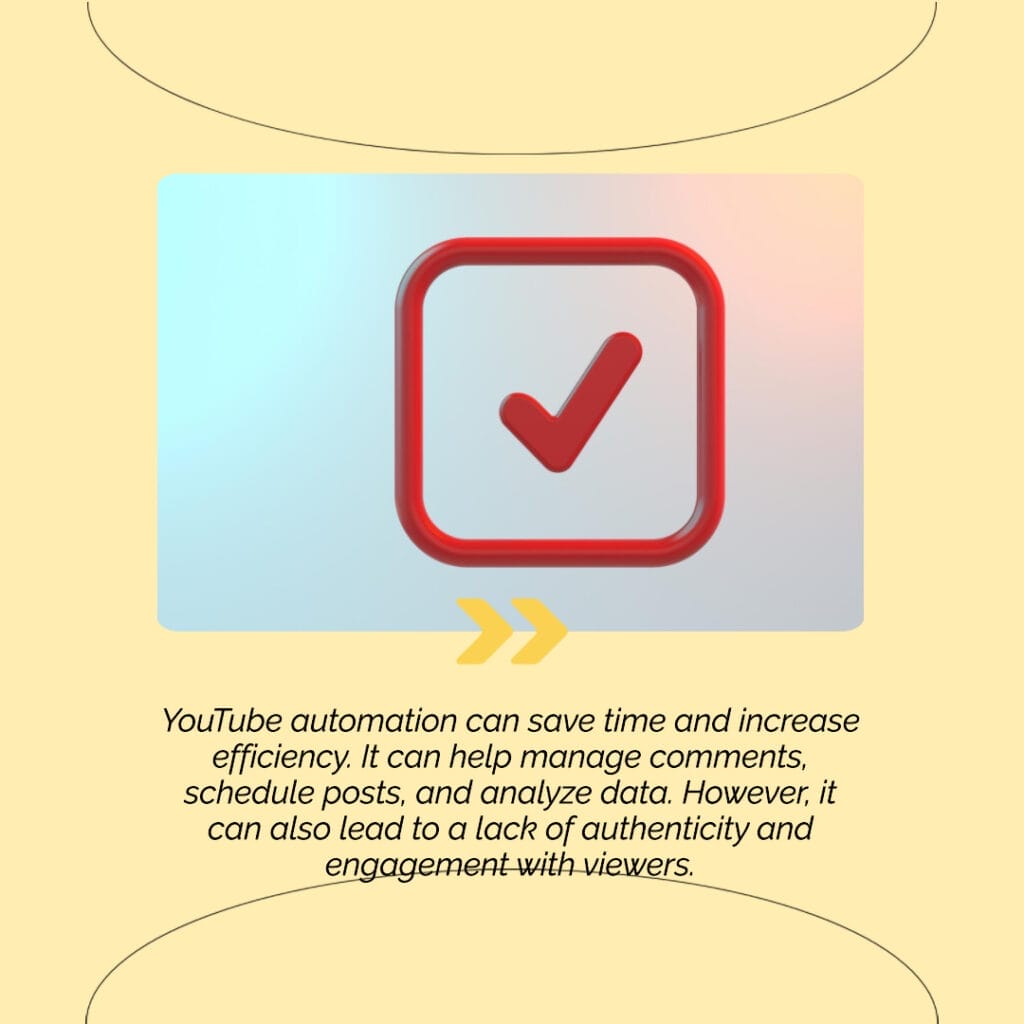
Pros
| No. | Pros of YouTube automation |
|---|---|
| 1. | Boosts Efficiency: Streamlines repetitive tasks, reduces manual effort, allowing focus on higher-value activities. |
| 2. | Facilitates Planning: Facilitates efficient video scheduling, metadata optimization, and audience targeting. |
| 3. | Gives Analytics: Tools provide valuable insights through analytics tracking and performance monitoring. |
| 4. | Content Scalability: Enhances scalability of content production and distribution. |
| 5. | Wide Audience Reach: Enables users to reach wider audiences and capitalize on trending topics. |
| 6. | Marketing Flexibility: Allows for targeted campaigns, cross-platform integrations, and adaptability to market trends. |
Cons
| No. | Cons of YouTube Automation |
|---|---|
| 1. | Authenticity Risk: Risk of appearing impersonal, impacting authenticity and genuine connections. |
| 2. | Uncertainty: Uncertainties and risks due to the rapid evolution of YouTube’s algorithms and policies. |
| 3. | Engagement Impact: Potential impact on community engagement by compromising genuine interactions. |
| 4. | Vigilance Needed: Requires constant human vigilance and adaptability to figure out the risks and uncertainties. |
| 5. | Loyalty at Risk: Building a loyal audience may be undermined by over-reliance on automated engagement. |
| 6. | Communication: Necessitates meaningful connections and authentic communication for community loyalty. |
YouTube Automation Best Practices
- Balancing Automation and Manual Engagement: maintaining a balance between automation and manual engagement is essential.
- Staying Informed: staying updated on YouTube’s policies and algorithmic changes is vital for ensuring compliance and adaptability. Regular audits of automated processes and content performance can help identify areas for improvement and adjustment.
- Strategic Content Creation: Creating content that matters to people and using smart automation in a thoughtful way can make users enjoy your brand more. When we put effort into making sure the content is good, relevant, and real, it helps build trust and loyalty with the audience. This goes beyond just using automated tools—it’s about making those interactions feel personal and meaningful.
YouTube Automation Tools and Software
There are a number of tools that can automate the workflow for your channel. These include tools like:
- Bing Chat with GPT-4 for Scriptwriting
- Pictory.AI for Video Creation and Editing
- Bing Image Creator for Image creation
- ElevenLabs for Voiceovers
- Canva for Thumbnail designing
- VidIQ for SEO
For more information about automation tools, you can read this detailed article.
YouTube Automation vs Manual Management: A Comparison
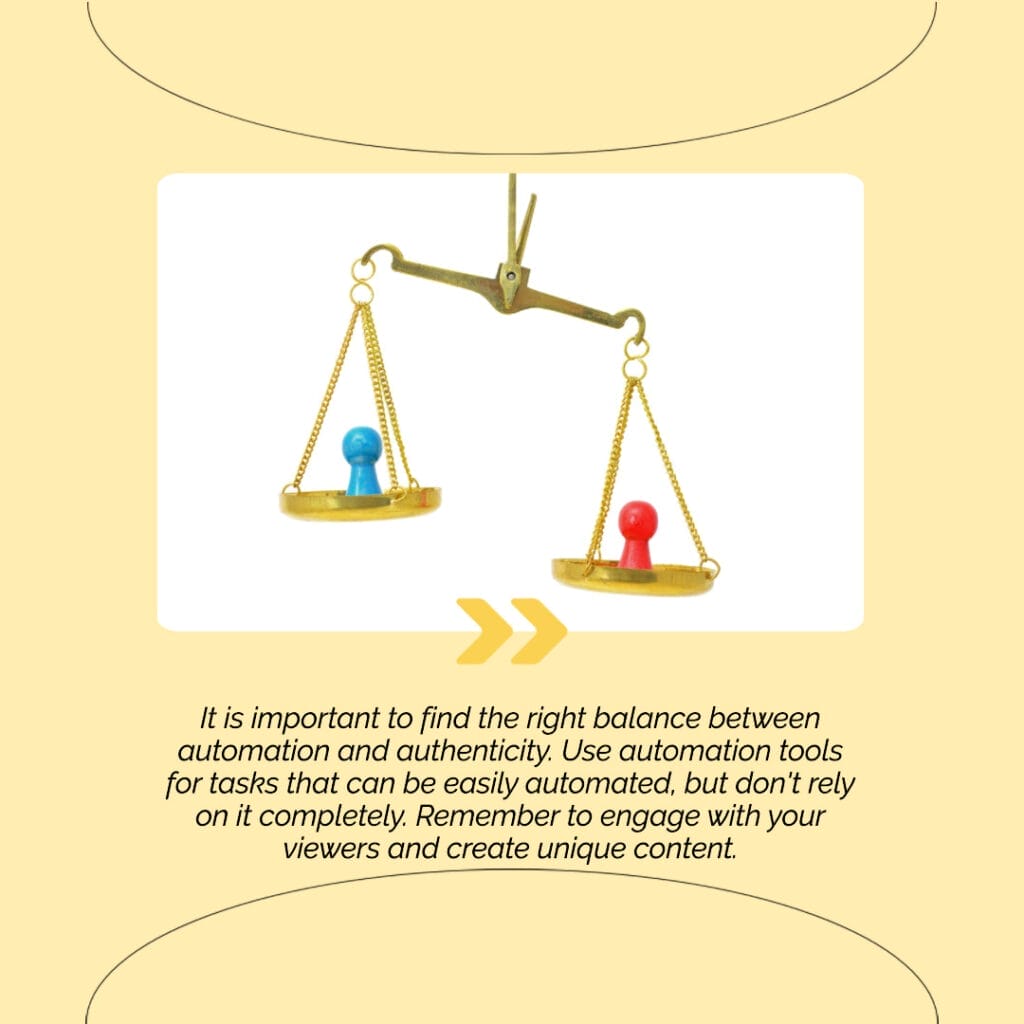
Let’s explore the differences between running a YouTube channel with automation and doing it manually.
| Feature | Automation | Manual Management |
| Efficiency and Growth | Makes things run smoother and helps things grow. | Keeps things real, builds genuine connections, and gets creative. |
| Engagement and Flexibility | Adds a personal touch, adjusts content on the fly, and tells interesting stories. | Adjusts content on the spot and tells stories that really connect. |
| Connecting with Audience | Reaches a bunch of people, but it might not resonate with them on a deeper level. | Connects on a deeper level with the audience. |
| Balancing Strategy | It’s like finding the right mix between letting things run automatically and manually. | Super important for an accomplished and effective content strategy. |
| Ethical Tool Use | Needs a human touch to make sure tools are used right. | Human judgment is key for keeping content authentic, especially in complicated areas like sensitive topics and community guidelines. |
YouTube Automation Case Studies
Case studies offer practical examples of how automation tools and software have empowered users to enhance their content strategies, optimize audience engagement, and adapt to evolving market dynamics. Before diving into the world of automation you must learn about some relevant case studies.
One such case study is of Noah Morris, a 20-year-old faceless YouTuber who is making seven figures with YouTube automation. His story can inspire you and give you a roadmap to following your dreams of becoming a successful creator.
YouTube Automation Tips for Beginners
1. Strategic Approach:
- Adopt a thoughtful and cautious approach when entering the realm of YouTube automation.
- Prioritize understanding the fundamentals of YouTube’s content policies, audience dynamics, and algorithmic changes.
2. Staying Up-to-Date:
- Familiarize yourself with reputable automation tools to establish a solid foundation.
- Seek community insights and stay informed about industry trends to understand the automation effectively.
3. Careful Implementation of Automation tools:
- Experiment with careful automation tool implementations as a starting point.
- Carefully monitor the impact of these implementations on your content and audience.
4. Continuous Learning and Adaptability:
- Iterate based on performance insights gained from experimentation.
- Embrace a learning mindset to adapt to the complexities of YouTube automation.
5. Community Engagement:
- Seek feedback from the community to enhance your understanding and refine your approach.
- Stay adaptable by embracing evolving best practices for sustainable and impactful automation strategies.
YouTube Automation Regulations and Policies
YouTube automation users must stay vigilant about regulatory and ethical considerations, including compliance with copyright laws, transparency in automation, and respect for user privacy. Staying informed about YouTube updates, participating in relevant discussions, and seeking legal advice can help navigate legal and ethical aspects.
Maintaining integrity and adhering to compliance nurtures trust and credibility not only within the YouTube community but also beyond it.
Final thoughts

In summary, while YouTube automation offers efficiency, it also brings challenges like maintaining authenticity, dealing with algorithmic uncertainties, and community engagement.
Finding the right balance between automation and manual management, following best practices, and being aware of ethical considerations is the key. By wisely using automation tools, creators and businesses can enhance their content strategies, improve engagement, and adapt to YouTube’s policies.
Knowing the pros and cons of automation is essential for a lasting existence on the platform. Taking an informed and thoughtful approach to automation allows creators and brands to grow their businesses quickly.








