35 Best youTube automation Tools for YouTube Channel’s Success | 2024
When it comes to YouTube, many might think that manually managing a YouTube channel is the only way. While manual management has its merits, it’s not the only method available. There are numerous YouTube automation tools on the market that can complement and enhance your YouTube management practices. In this article, we will explore these options and help you find the perfect tools for your channel.
Stay tuned as we take a look on YouTube automation tools, designed to make your YouTube journey smoother and more efficient.
What are YouTube Automation Tools?
Automation tools are the backbone of any successful YouTube automation channel. If you know which tools to use, how to use them and keep the right balance between the manual and the automated tasks, it can be a game changer for your YouTube channel.
YouTube automation tools are used to automate tasks and analyze user behavior on your YouTube channel. There are many paid and free YouTube automation tools available in the market.
By using YouTube automation tools, you can automate:
- Creation and editing of videos.
- Optimization of your videos.
- The upload process of your videos.
- The promotion of your new videos.
- The sharing of your YouTube videos on social media platforms.
Some of the popular YouTube automation tools are discussed below.
Best YouTube Automation tools
In this section, we have researched best YouTube automation tools for different aspects of a faceless channel such as tools for:
- Niche Selection
- Video Creation and Editing
- Voiceover
- Thumbnail
- SEO
- Channel Growth and Management
YouTube Niche Selection Tools
These tools analyze market trends and viewer preferences, guiding you to select profitable and engaging YouTube niches. They provide data-driven information, helping you target content that resonates with your audience.
1. VidIQ

VidIQ is an essential tool for content creators looking forward to understand YouTube trends. It offers deep insights into what’s trending in various niches, enabling you to tailor your content strategy accordingly. With features like video analytics, competitor tracking, and keyword research, VidIQ helps you understand viewer behaviors and preferences. It also provides actionable recommendations to improve your video’s SEO, ensuring higher visibility and engagement.
2. TubeBuddy
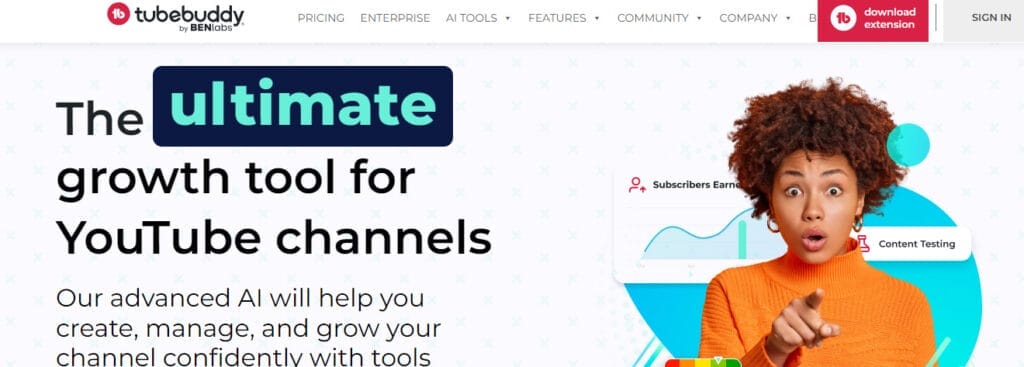
TubeBuddy is a comprehensive YouTube channel management toolkit. It excels in offering advanced keyword research, which is crucial for niche selection. The tool’s trend analysis helps you identify emerging topics within your niche. Additionally, it offers features like tag suggestions, A/B testing for thumbnails and titles, and video SEO optimization, making it a valuable asset for both niche exploration and channel growth.
3. Ahrefs
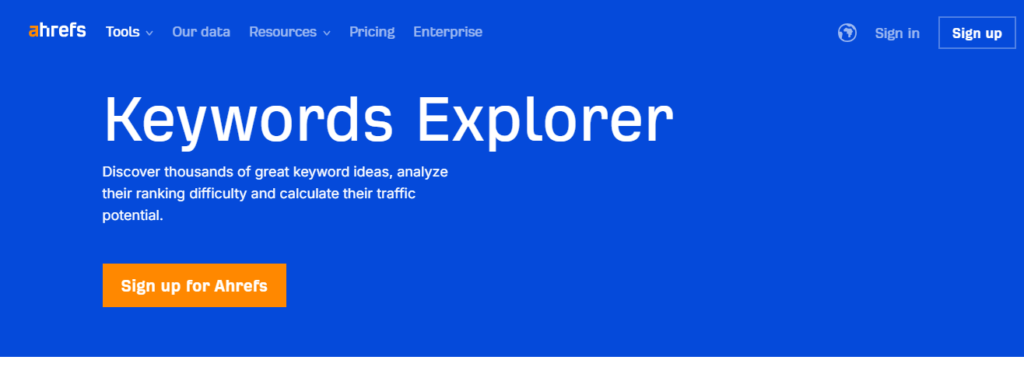
Ahrefs is predominantly known for its powerful SEO capabilities, but it’s equally effective for YouTube niche selection. Its keyword explorer tool provides data on search volumes and keyword difficulty, essential for identifying lucrative niches with high potential and low competition. Ahrefs also helps in analyzing backlink profiles, which can be invaluable for understanding how to build your channel’s authority.
4. BuzzSumo
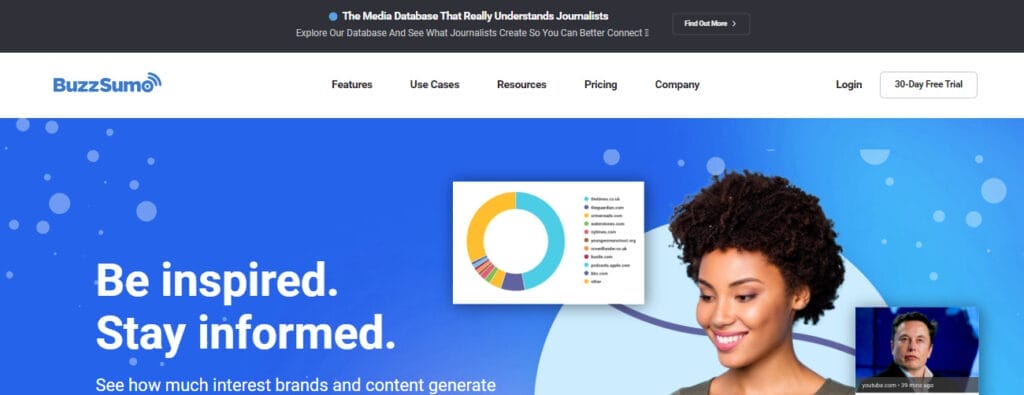
BuzzSumo is an excellent tool for content research and trend analysis. It helps you to uncover what content performs best in your chosen niche by analyzing what’s popular on social media and other platforms. This tool provides insights into the most shared and engaged-with content, allowing you to tailor your YouTube strategy to cater to audience preferences and current trends.
5. Keyword Tool
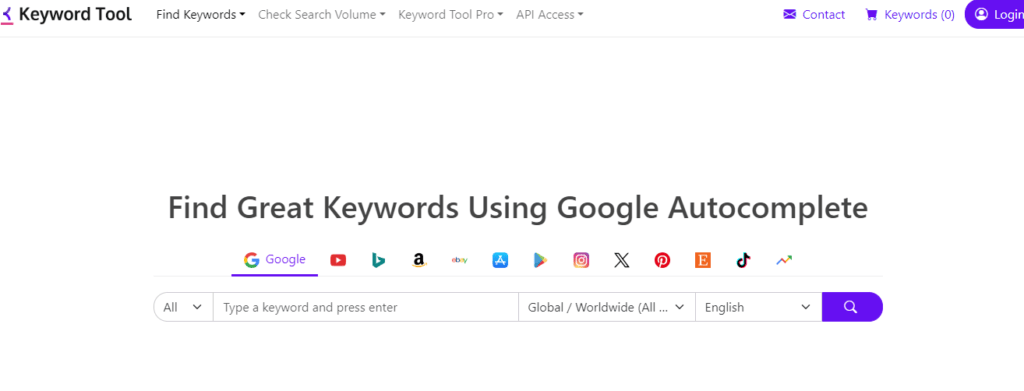
Keyword Tool is specifically designed for keyword research, and it’s particularly useful for YouTube creators. It helps in finding long-tail keywords related to your niche, which can be instrumental in crafting niche-specific content. By focusing on these keywords, you can create targeted videos that answer specific queries, potentially driving more traffic to your channel.
YouTube Video Creation and Editing Tools
These tools facilitate the production of high-quality videos through features like editing, animation, and special effects, enhancing the visual appeal and professionalism of your YouTube content.
1. Adobe Premiere Pro
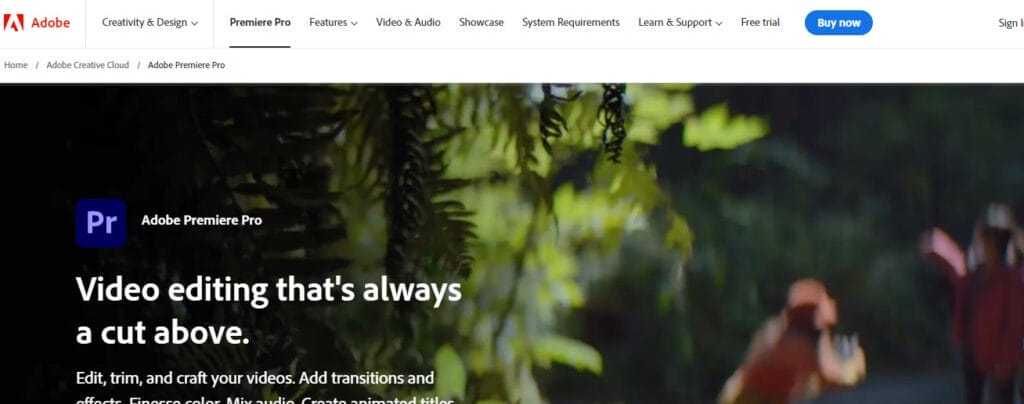
Adobe Premiere Pro is a professional-grade video editing software used by many top content creators and filmmakers. Its extensive range of features includes advanced editing tools, color correction, audio mixing, and much more. The software’s ability to integrate with other Adobe products like After Effects and Photoshop makes it a versatile choice for creating high-quality, visually stunning YouTube videos.
2. Final Cut Pro
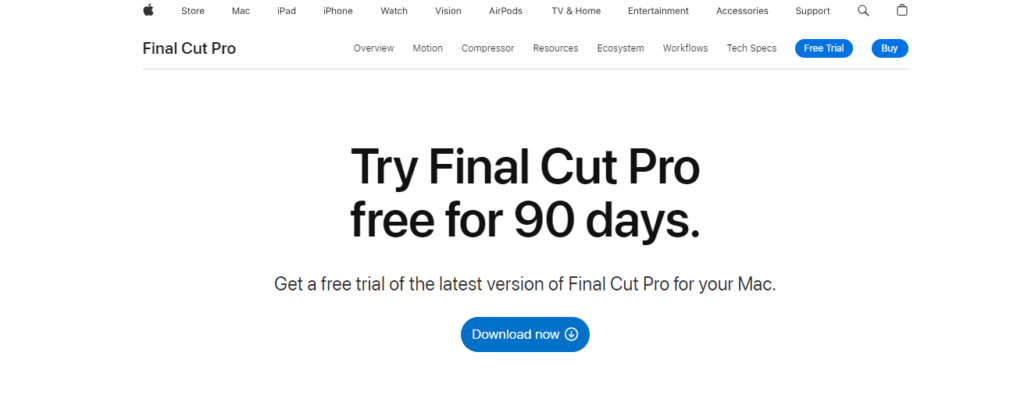
Final Cut Pro is Apple’s answer to high-end video editing needs. Exclusive to Mac users, it offers a powerful yet intuitive interface. With features like Magnetic Timeline, advanced color grading, and 360-degree video editing, it’s an excellent choice for creators looking for professional editing capabilities. Its one-time purchase model also makes it economically attractive compared to subscription-based alternatives.
3. Pictory
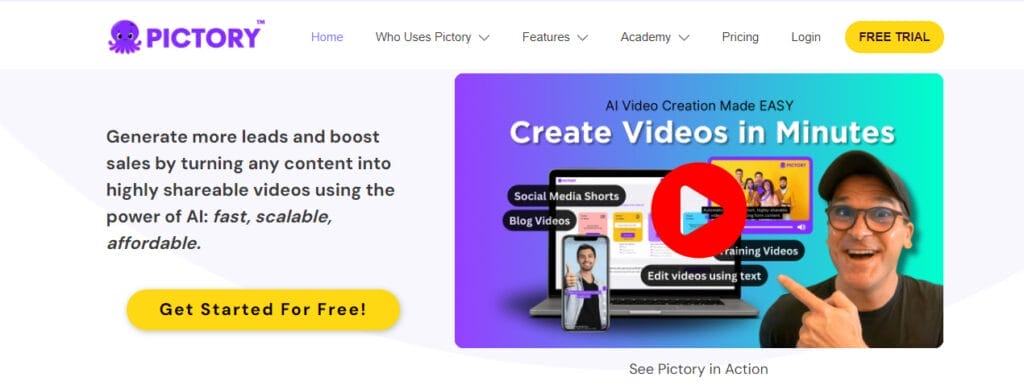
Pictory is an AI-driven tool that revolutionizes video creation, especially for those without extensive editing skills. It allows you to create videos from text scripts, transforming blog posts or written content into engaging video formats. This feature is particularly useful for educational or informational content creators who want to repurpose their existing content for YouTube.
4. InVideo
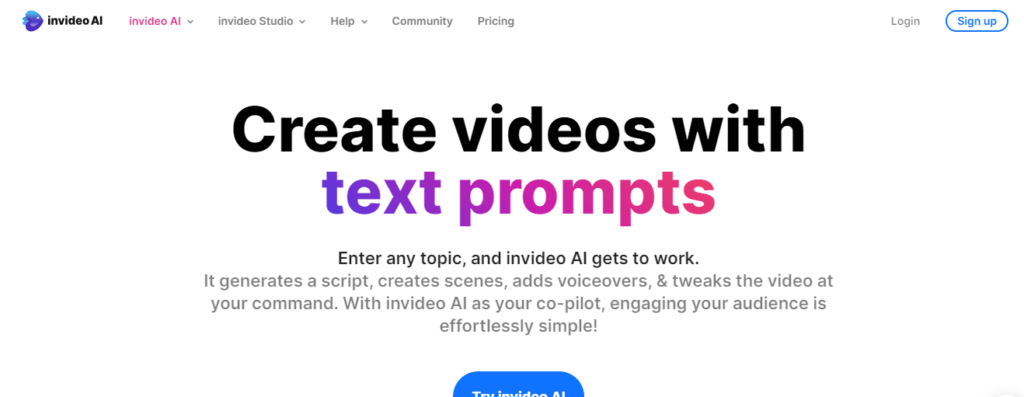
InVideo is a user-friendly online video maker that caters to both beginners and experienced creators. It provides a vast library of pre-made templates, stock footage, and music, making video creation quick and straightforward. InVideo is particularly suited for those who want to create high-quality videos without the complexities of advanced editing software.
5. Filmora
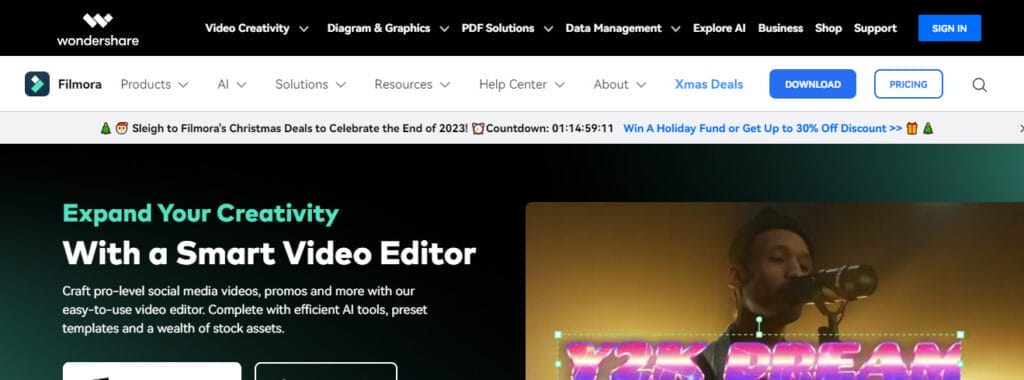
Filmora is known for its balance of simplicity and powerful editing features. It’s a great tool for beginners and intermediate users, offering easy-to-use editing functions, effects, and presets. Its intuitive interface allows for quick learning, making it ideal for YouTubers who want to produce quality content without the steep learning curve of more advanced programs.
YouTube Voiceover Tools:
These tools offer high-quality voiceover options, enhancing your videos’ auditory experience. They provide a range of voices and languages, adding a professional touch to your content.
1. Murf AI:

Murf AI is a versatile voiceover tool ideal for creating lifelike voiceovers for YouTube videos. It offers a wide range of natural-sounding voices in various languages and accents. The tool is user-friendly, allowing you to input text scripts and convert them into realistic speech. Additionally, Murf AI provides features for adjusting tone, speed, and emphasis, enabling customization to match your video’s mood and style.
2. Wellsaid Labs:
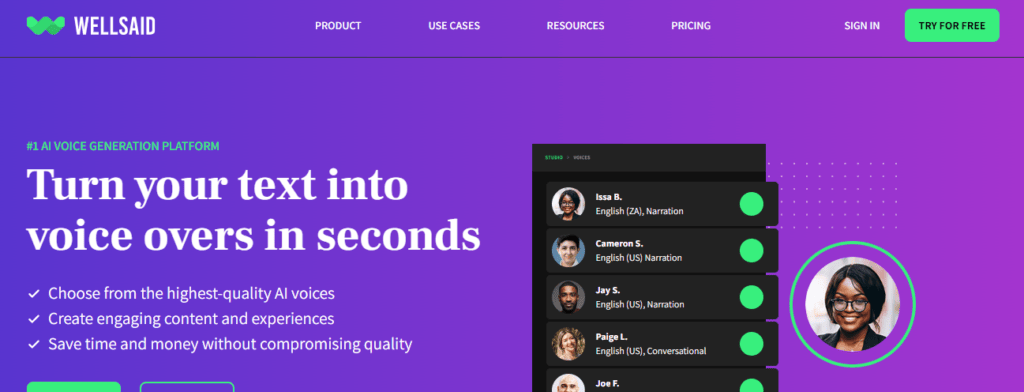
Wellsaid Labs offers high-quality, AI-generated voiceovers with a focus on realism and emotion. It provides a selection of voices that can be tailored to different types of content. One of its unique features is the ability to capture subtle emotional cues in speech, making the voiceovers sound more authentic and engaging for your YouTube audience.
3. ElevenLabs:
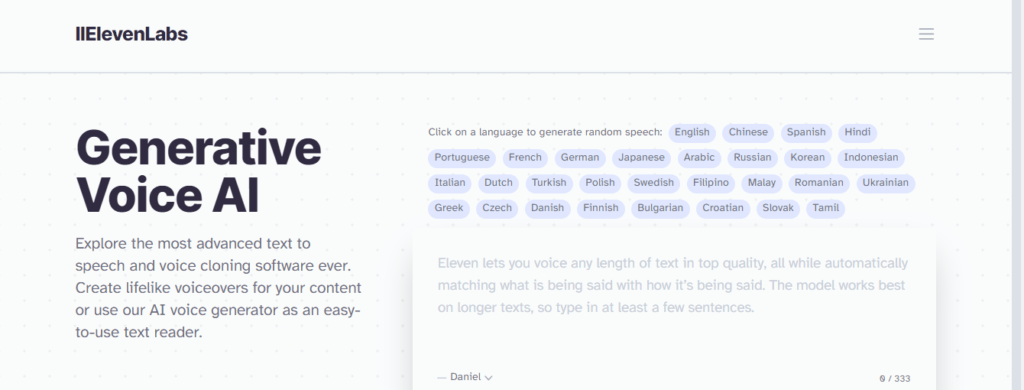
ElevenLabs is a cutting-edge AI voiceover tool that stands out for its realistic and highly customizable voice generation. It offers a broad spectrum of natural-sounding voices in various languages and accents. With ElevenLabs, you can create voiceovers that closely mimic human speech, including nuances in tone and emotion. The tool allows for detailed customization, enabling you to adjust aspects like pitch, speed, and inflection. This level of control makes it highly suitable for creating engaging and dynamic voiceovers for YouTube videos, especially when you want to convey specific emotions or narrative styles.
4. Speechelo:
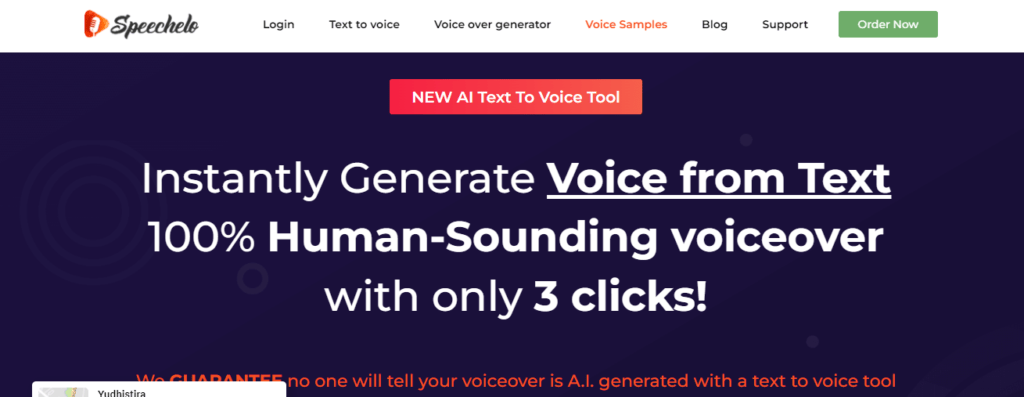
Speechelo is designed for simplicity and effectiveness, offering a range of human-like voices. Its strength lies in its ease of use, making it suitable for beginners. Speechelo supports multiple languages and provides features to adjust speech tones, including joyful, serious, or normal modes, allowing for a tailored audio experience in your videos.
5. Lovo AI:

Lovo AI is a user-friendly voiceover and text-to-speech tool designed for a range of content creation needs, including YouTube videos. It offers a diverse library of voices in various languages and accents, catering to different styles and preferences. One of the key features of Lovo AI is its ability to customize voice tones and emotions, allowing you to tailor the voiceover to fit the mood of your video.
YouTube Thumbnail Making Tools
These tools assist in designing eye-catching thumbnails, crucial for attracting viewers. They offer easy-to-use templates and design elements that increase the click-through rate of your videos.
1. VEED.IO

VEED.IO is a versatile online tool for creating video thumbnails that capture attention. Its user-friendly interface makes it easy to design custom thumbnails with text, stickers, and basic effects. VEED.IO is particularly useful for creators looking for a straightforward and quick solution for their thumbnail needs.
2. FotoJet
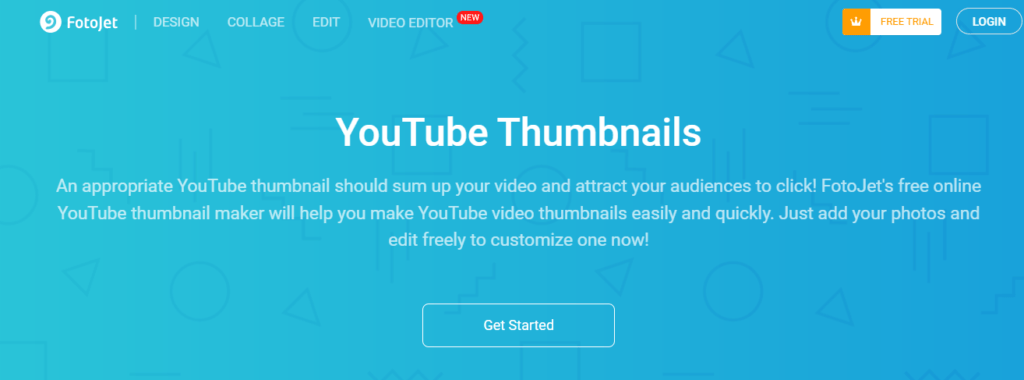
FotoJet is a simple yet powerful tool for creating YouTube thumbnails. It offers a wide range of customizable templates, which can be easily adapted to fit your video’s theme. With its drag-and-drop interface, you can quickly add images, text, and various elements to create an eye-catching thumbnail.
3. Adobe
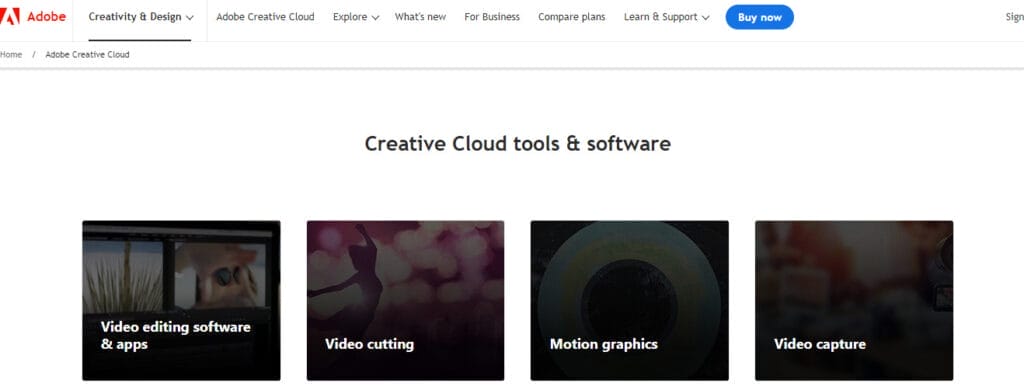
Adobe’s suite of tools, particularly Photoshop, is the gold standard for thumbnail creation. It offers unparalleled flexibility and creativity, allowing you to create custom thumbnails from scratch. While it has a steeper learning curve, the results are professional and highly customizable, making it a favorite among advanced users.
4. Thumbnail Blaster
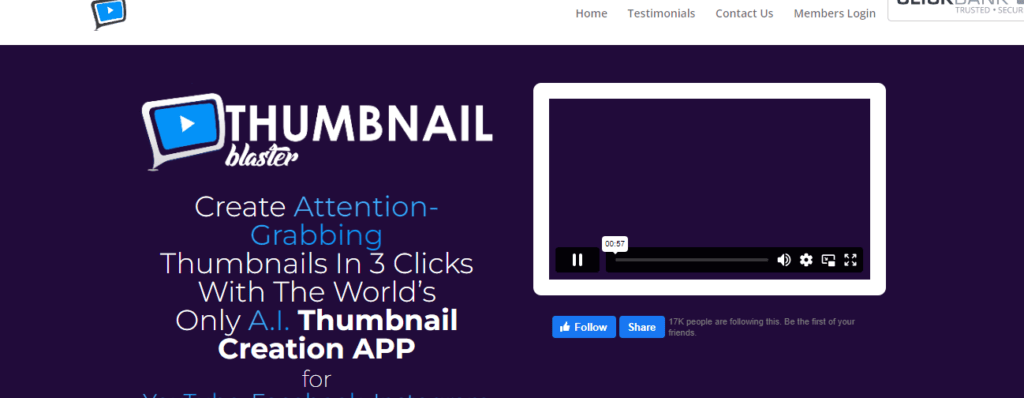
Thumbnail Blaster is an AI-powered application designed to create attention-grabbing thumbnails for YouTube, Facebook, Instagram, and other video platforms. The application offers over 30 thumbnail templates across multiple niches, including weight loss, local business, gaming, travel, vlogs, pets, reviews, etc. Users can easily customize these templates by dragging and dropping elements, resizing images, changing text and fonts, and adding new elements.
5. Canva
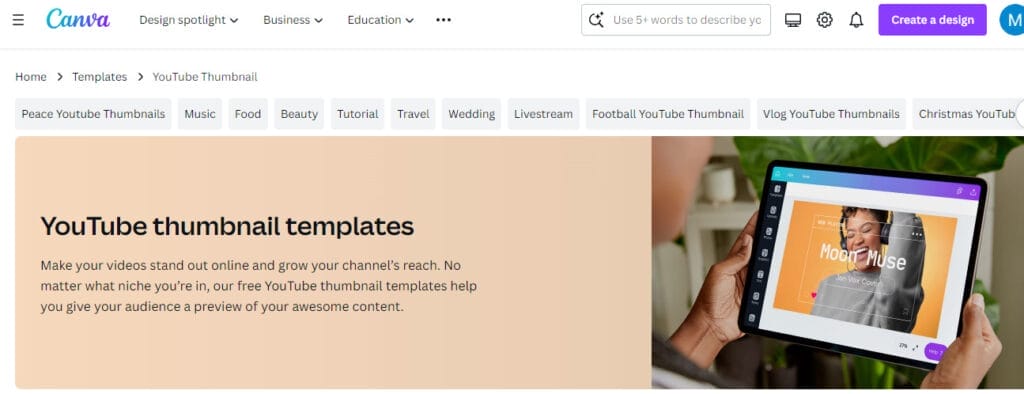
Canva is renowned for its simplicity and efficiency. It provides a vast array of templates and design elements, making it easy to create attractive thumbnails. Canva’s user-friendly interface and extensive resource library make it a popular choice for YouTubers who need to produce thumbnails quickly and with minimal fuss.
YouTube SEO Tools
These tools optimize your YouTube content for search engines, increasing visibility. They provide keyword research, competitor analysis, and optimization recommendations to boost your video rankings.
1. TubeRanker
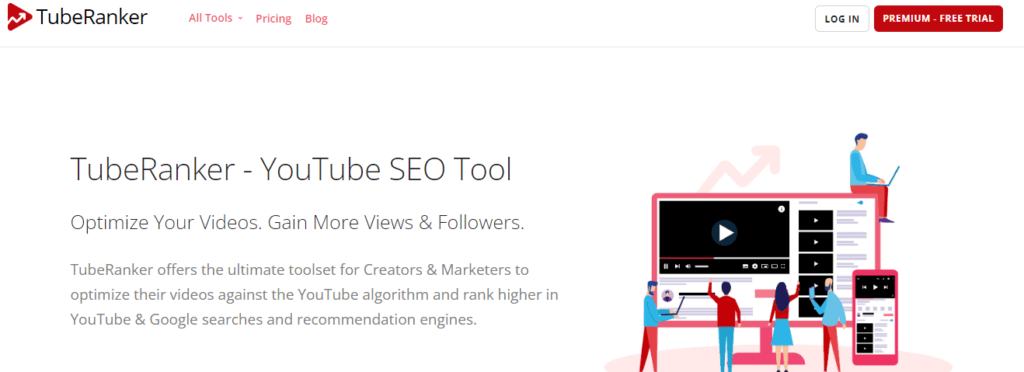
TubeRanker is an essential tool for optimizing your YouTube videos for better search visibility. It provides keyword suggestions, tags, and descriptions tailored to boost your video’s ranking. TubeRanker’s analytics help you understand which aspects of your SEO strategy are working and which need improvement, making it a valuable tool for anyone serious about their YouTube SEO.
2. Rank Tracker

Rank Tracker specializes in tracking the rankings of your YouTube videos. It offers valuable insights into how your videos are performing in search results, enabling you to adjust your SEO strategies accordingly. The tool also provides keyword suggestions and tracks your competitors, giving you a comprehensive view of your YouTube SEO landscape.
3. Ahrefs Keywords Explorer
Ahrefs Keywords Explorer is a powerful tool for finding the right keywords to optimize your YouTube content. It provides detailed data on keyword search volume, difficulty, and competition. By using Ahrefs, you can ensure that your videos are targeting the most effective keywords for your niche, enhancing your visibility and reach.
4. TubeBuddy
TubeBuddy’s SEO features are extensive, offering everything from keyword research to video SEO optimization. It provides practical suggestions for improving your video titles, descriptions, and tags, which are crucial for YouTube SEO. The tool’s ability to analyze your video’s performance against competitors’ provides a strategic advantage in optimizing your content.
5. vidIQ
vidIQ offers a comprehensive suite of analytics and SEO tools tailored for YouTube. It provides actionable insights and recommendations to enhance your video’s search ranking. vidIQ’s features include keyword research, competitor analysis, and real-time analytics, making it a go-to tool for those looking to improve their YouTube SEO.
YouTube Channel Growth Tools
These tools offer analytics and strategic insights for audience engagement and growth. They help in understanding viewer behavior, refining content strategy, and increasing subscriber count.
1. ContentStudio
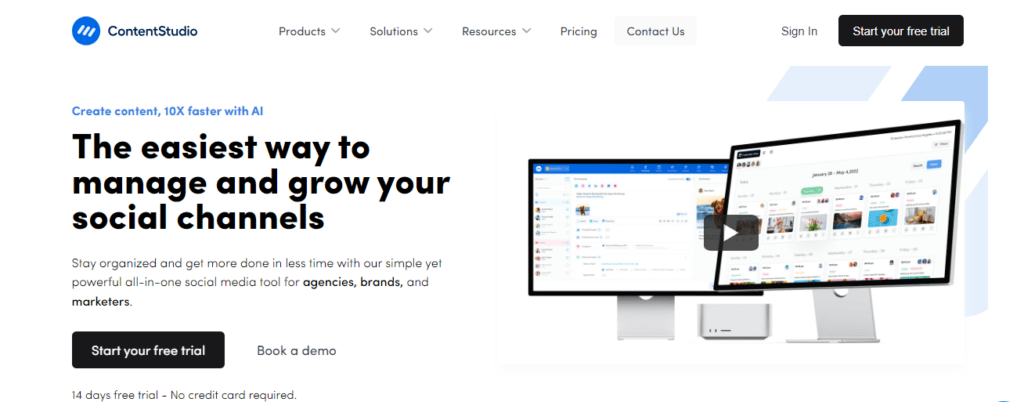
ContentStudio is a powerful content planning and social media management tool that helps YouTubers grow their channel’s reach. It enables you to plan, publish, and analyze content across various platforms, including YouTube. ContentStudio’s ability to streamline your social media presence and content strategy makes it an invaluable tool for channel growth.
2. UseViral
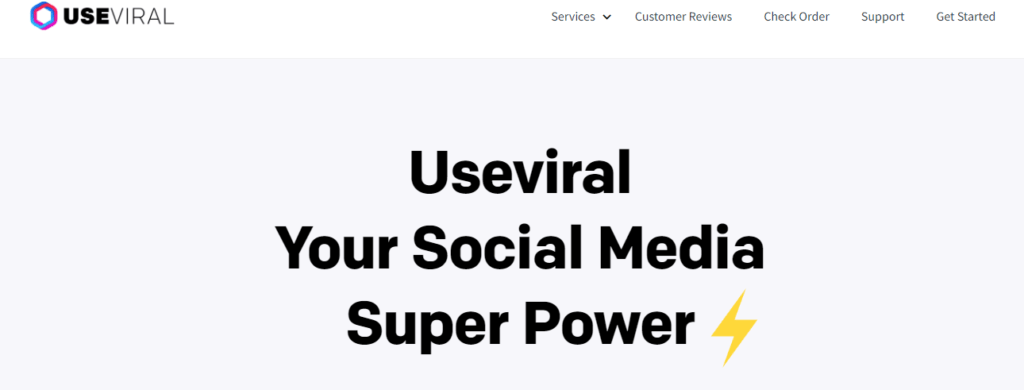
UseViral is a unique platform designed to boost your YouTube channel through social sharing and collaborations. It helps in increasing your video’s exposure and engagement by leveraging a network of users and influencers. This tool is particularly useful for those looking to expand their audience reach through organic and community-driven methods.
3. AWeber
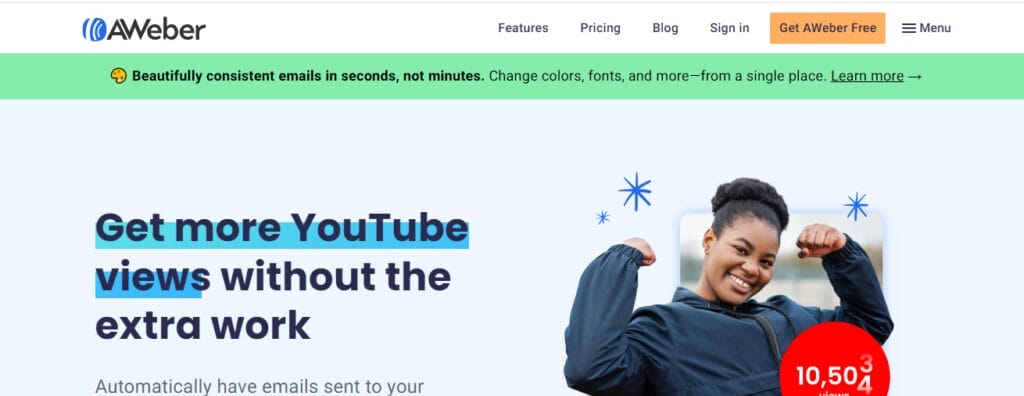
AWeber is an excellent tool for email marketing, crucial for maintaining engagement with your audience. It allows you to build email lists, create custom newsletters, and automate email campaigns. By using Aweber, YouTubers can keep their subscribers informed and engaged, fostering a loyal community around their channel.
4. Socinator
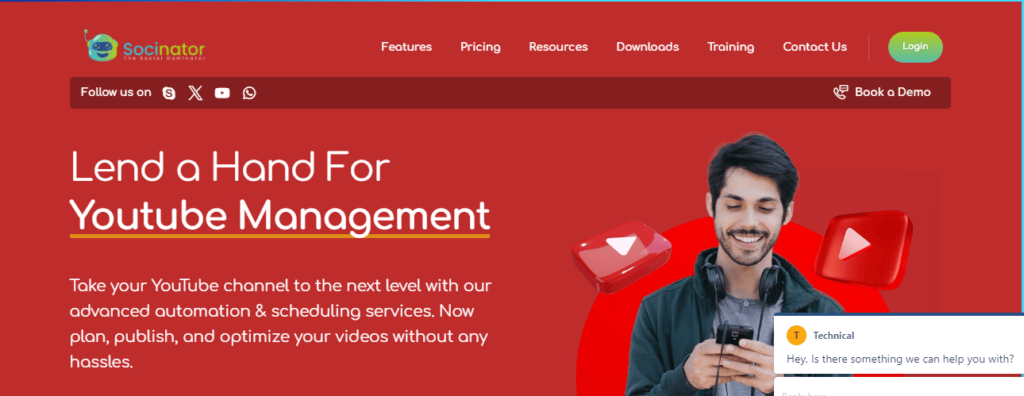
Socinator is a social media automation tool that enhances your channel’s growth by managing various aspects of your social media presence. It can automate tasks like posting, following, and commenting, freeing up time for content creation. Socinator is particularly useful for creators who want to maintain an active social media presence without the time-consuming effort.
5. SidesMedia

SidesMedia offers services to grow your YouTube channel by increasing engagement and followers. It focuses on delivering real engagement from genuine users, which is crucial for sustainable growth. Sidesmedia is an excellent choice for those looking to boost their channel’s visibility and engagement metrics.
YouTube Channel Management Tools
These tools ease the administration of your YouTube channel, handling scheduling, analytics, and community engagement, allowing for efficient and organized channel management.
1. Planoly
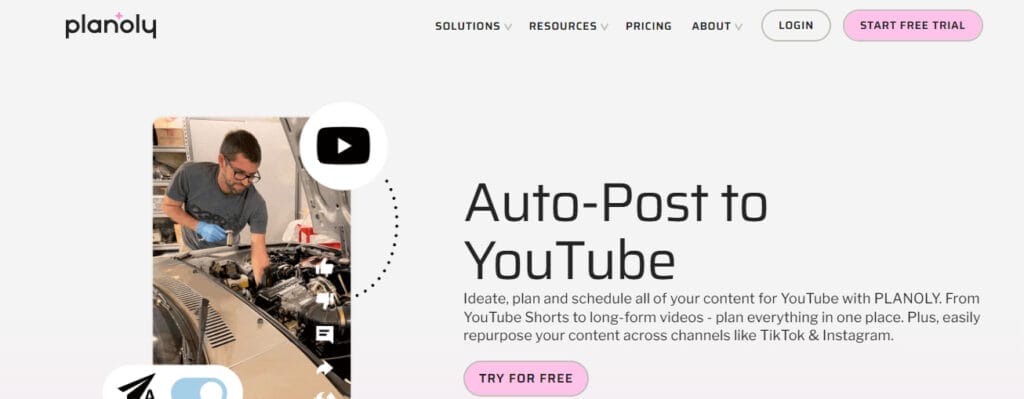
Planoly is a content scheduling tool that streamlines the process of planning and posting videos. It allows you to schedule videos in advance, ensuring a consistent posting schedule, which is vital for channel growth. Planly’s user-friendly interface makes it easy to manage your content calendar effectively.
2. Zapier
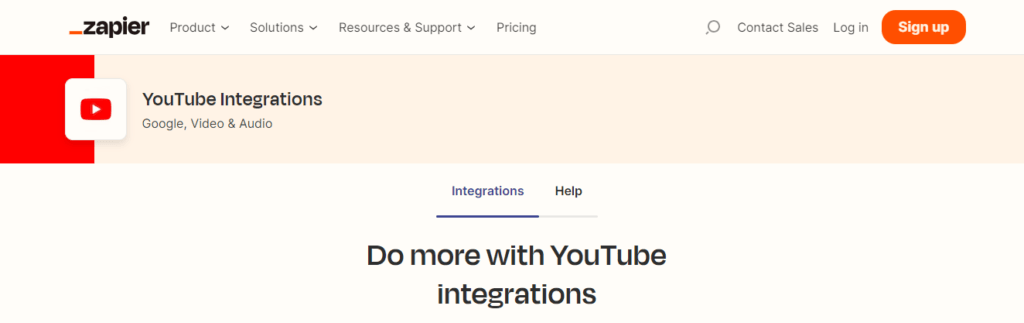
Zapier can significantly streamline the management of your YouTube channel. It can handle manual tasks, freeing you to focus on content creation. Key features include automatic promotion of new videos to your community, and setting Zapier to upload videos once you save them. It can also create an automatic video archive. Notifications for new videos can be sent via Discord, Slack, or Gmail. Moreover, Zapier can automatically share your YouTube videos on social media platforms like Twitter, Facebook, LinkedIn, and even on a WordPress blog. This automation creates a cascade of promotional effects with each new upload. Thus, Zapier can make running a YouTube channel less overwhelming and more efficient.
3. Repurpose.io
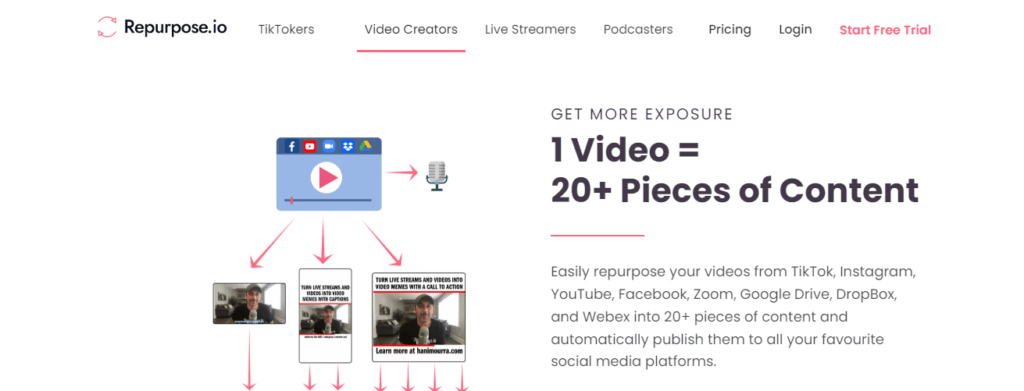
Repurpose.io is designed to help you maximize the reach of your YouTube content. It automatically converts and publishes your YouTube videos to other platforms, such as podcasts or blogs. This tool is ideal for creators looking to extend their content’s reach beyond YouTube with minimal additional effort.
4. Headliner

Headliner is a versatile tool designed to help podcasters and other content creators promote their work across various platforms, including YouTube. It provides a range of features that make it easy to convert audio content into engaging videos. With Headliner, you can create full-length, high-resolution videos or simple waveform animations to bring your audio to life. It also offers automatic transcription and captioning to increase engagement and accessibility. One of the standout features of Headliner is its ability to seamlessly and automatically upload your exports to social platforms like YouTube. This makes it an excellent tool for automating the process of sharing your content and reaching a wider audience.
5. YouTube Studio
YouTube Studio is a comprehensive tool provided by YouTube for managing and optimizing your YouTube channel. It offers a dashboard that displays your most important performance data, allowing you to monitor the performance of your channel and videos with metrics and reports. With YouTube Studio, you can edit video settings, change video privacy settings, and even turn video ads on or off. It also allows you to manage your account settings and switch between channels. One of the key features of YouTube Studio is its ability to automatically check your video for any copyright violation or monetization issues before you upload. This helps ensure that your content complies with YouTube’s policies and guidelines, making it a valuable tool for managing your YouTube channel effectively.
Conclusion
In conclusion, YouTube automation tools are invaluable assets for content creation. By using these tools, creators can enhance video quality, and improve their channel’s visibility and engagement. Whether it’s through advanced analytics, SEO optimization, or efficient content management, these tools empower creators to focus more on their passion for content creation while efficiently managing the technical and promotional aspects of their channel.
So, as you move forward in YouTube journey, consider this: How using automation tools blow a new life into your content creation journey?








