6 Best Free AI Tools to Create YouTube Automation Videos
Do you never feel ready to start your YouTube automation channel because of no money? If you’ve been dreaming of starting your YouTube journey without initial investment, you’re in luck!
In this article, we will introduce you to the 6 best free AI tools that will help you create YouTube automation videos and start your faceless channel today. So, without any delay, let’s jump into the real information!
What are YouTube automation videos?
YouTube automation videos refer to the (faceless) videos that involve the use of automated tools or software to manage various tasks. The tasks which can be automated include, video creation, video editing, scheduling and uploading videos or managing the entire YouTube automation channel. The use of tools by YouTubers make their workflow more efficient. See the examples of a YouTube automation channels.
Best free AI tools for YouTube automation
As you know YouTube automation involves some crucial steps as named below. We have researched the best free AI tools for each step. These AI tools will not only save your investment but also do all the tasks with great perfection.
- Bing Chat with GPT-4 for Scriptwriting
- Pictory.AI for Video Creation and Editing
- Bing Image Creator for Image creation
- ElevenLabs for Voiceovers
- Canva for Thumbnail designing
- VidIQ for SEO
1. Bing Chat with GPT-4 for Script Writing
The good news is that Bing has announced that it will run with GPT-4. This means you can use Chatgpt-4 free with Bing chat to write scripts for your faceless channel.
How to Use ChatGPT-4 free?
- Go to Bing website
- Click on chat
- Type your query in search bar.
- Click on the “Chat with GPT” button located below the search bar.
- Wait for ChatGPT-4 to answer.
Creators can now input their video’s topic or theme into Bing, and GPT-4 generates high-quality, engaging scripts effortlessly. This can save time and effort, as the AI-driven content generation process is quick and efficient.
GPT-4 can understand context and adapt the tone and style of the script according to the preferences of the creator. This ensures that the content remains authentic and is in line with the creator’s unique voice.
NOTE: The only thing to keep in mind is YouTube’s monetization policies. Remember if you create low-quality content using AI, you might face trouble getting your channel monetized in the future.
2. Pictory.AI for Video Creation and Editing
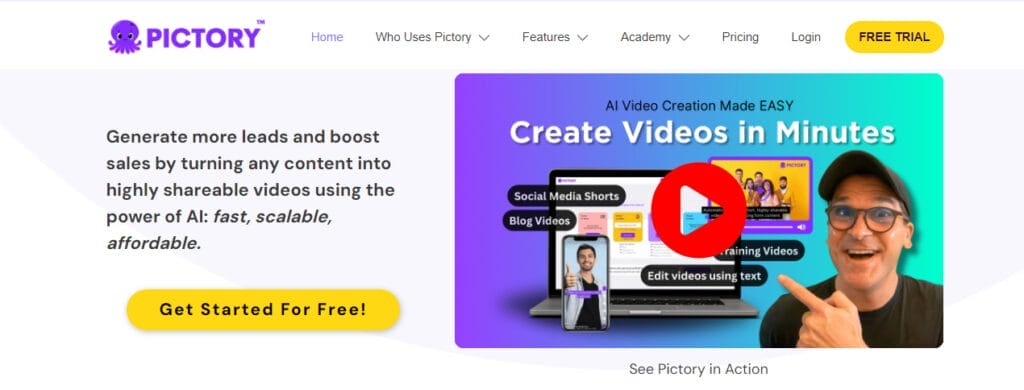
Pictory.AI enables YouTubers to create their own faceless videos with ease eliminating the need of hiring a professional freelancer.
Pictory’s AI video generator can produce videos using scripts, articles, blog posts, visuals, or existing video content. It has a library containing over 3 million video clips and images, accompanied by a music library containing 15,000 tracks.
This means that you only have to provide it with a script and it will automatically generate a faceless video using relevant clips from its library. Moreover, it will auto-sync the clips to match the script.
Later, you can edit the video and enhance its quality, incorporate logos, and add introductory and concluding segments. You can also replace the clips with self-created AI-generated images.
Additionally, Pictory.AI can automatically transcribe, provide captions, and even offer video summaries.
When it comes to narration, you have the flexibility to either narrate the videos yourself, utilize an AI-generated voice for narration, or input text for narration purposes.
Pictory.AI is incredibly user-friendly. You can produce professional-quality videos within minutes and with just a few simple clicks today.
3. ElevenLabs For Voiceovers
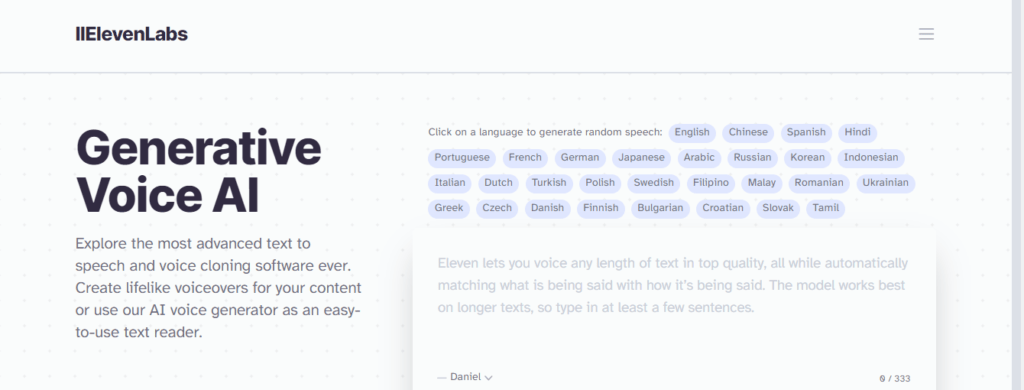
ElevenLabs offers a powerful tool for creators to generate AI voices for their videos. It uses advanced Text-to-speech technology that combines AI with sensitive capabilities to generate realistic speech in any language and voice.
YouTubers can choose from pre-made, cloned, or custom voices and fine-tune them for a perfect match. They can even clone their voice instantly from just a minute of audio, without needing any model training. This allows creators to enhance audience engagement, and extend their reach to non-native speakers and global audiences.
The process is simple: Enter the text you want to convert to speech, generate the voiceover, and instantly listen to the results. This makes ElevenLabs an innovative solution for realistic, customizable voiceovers for faceless YouTube videos for a cash cow channel.
You can also read a detailed article on how to use Elevenlabs here.
4. Bing Image Creator (Powered by DALL-E 3) For Images Creation
Bing Image Creator is a versatile tool that can help creators generate high-quality images for free to incorporate into their YouTube videos. With the help of DALL-E 3, an AI model, Bing Image Creator can generate images based on your text prompt. Now, you can easily generate free high-quality images with this tool for your YouTube automation Business.
How to Use Bing Image Creator?
To use Bing Image Creator, simply go to Bing.com, enter your desired prompt, and click “Join and Create”. While the image is being created, you will see a loading screen indicating that the process is in progress. After a certain amount of time, you will be given four different images to choose from. You can choose and click on your favorite one share, save, download, or customize.
Bing Image Creator is a great tool for creators who want to bring their creative ideas to life without spending time and money on expensive software. So, you must start using it now!
5. Canva For Thumbnails designing
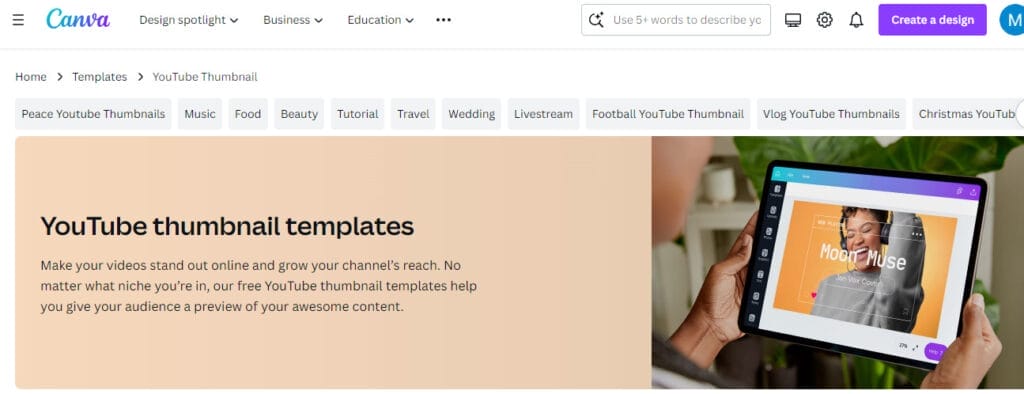
A fascinating thumbnail is the key to attracting viewers and encouraging them to click on your videos. It’s often the first impression viewers have of your content, so it’s essential to create eye-catching and visually appealing thumbnails.
Canva is one of the most popular free thumbnail creators. It’s a versatile online design tool that offers pre-made templates, drag-and-drop functions, and a wide range of options to customize a thumbnail. It allows you to create professional-looking thumbnails without any graphic design experience.
To create a captivating thumbnail, choose an attractive image or screenshot from your video and overlay it with engaging text and graphics. Experiment with different layouts, colors, and fonts to find a style that aligns
6. VidIQ For SEO
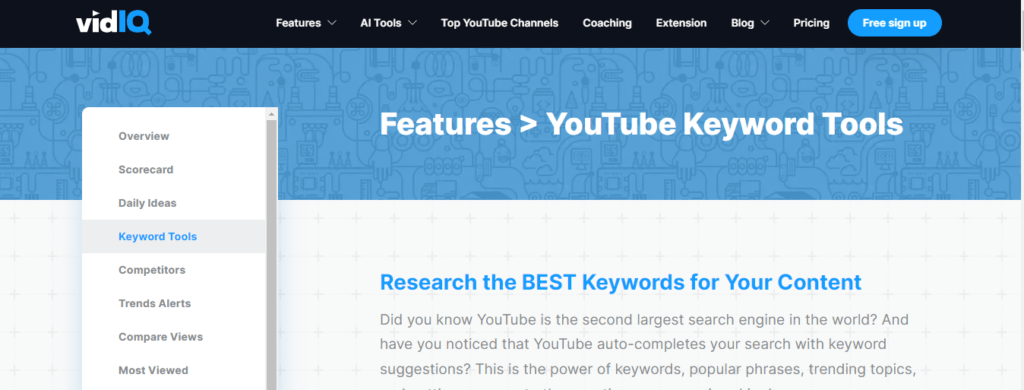
The best YouTube SEO practices include using the right keywords and writing appropriate titles, descriptions, hashtags, etc.
VidIQ offers several free SEO features to help YouTubers SEO optimize their videos for maximum views.
VidIQ does the keyword research for you, also provides a complete optimization checklist, from enhancing titles to adding hashtags to writing video descriptions.
By following these practices, you can improve your YouTube videos in various ways, such as generating more watch time, getting a higher click-through rate, and enhancing audience retention. These are powerful ranking factors that can help your videos rank higher and receive more views.
Conclusion:
In conclusion, starting a YouTube automation channel can significantly streamline your content creation process and help you grow your cash cow channel. By using the power of free AI tools, you can automate tasks such as Script writing, video editing, thumbnail creation, Image creation, SEO, etc.
Remember, as you start your YouTube automation journey, prioritize creating high-quality content that resonates with your audience. Automation should complement your creativity and efficiency, not replace it. So go ahead and start using these free AI tools today to see your YouTube automation channel flourish!
Now that you have discovered the six best free AI tools to revolutionize your YouTube automation channel, it’s time to take action. Implement these tools into your workflow, experiment, and find the best strategies for you. With dedication and the right tools by your side, your YouTube channel is sure to reach new heights.
Related Read:








