Can I Monetize My YouTube Automation Channel with AI-generated voiceovers? Best AI Voice Tool 2023
If you are a beginner in YouTube Automation, then this question must have popped up in your mind. I’m glad you are here to research it. Without wasting your time, let’s look into the answer.
Yes, you can monetize your YouTube automation channel, with AI-generated voice.
In this article, we will discuss the Pros and Cons of using AI voiceovers for your YouTube automation channel. Moreover, which AI voice generator tool can work best for you will be discussed.
What is AI Voiceover?
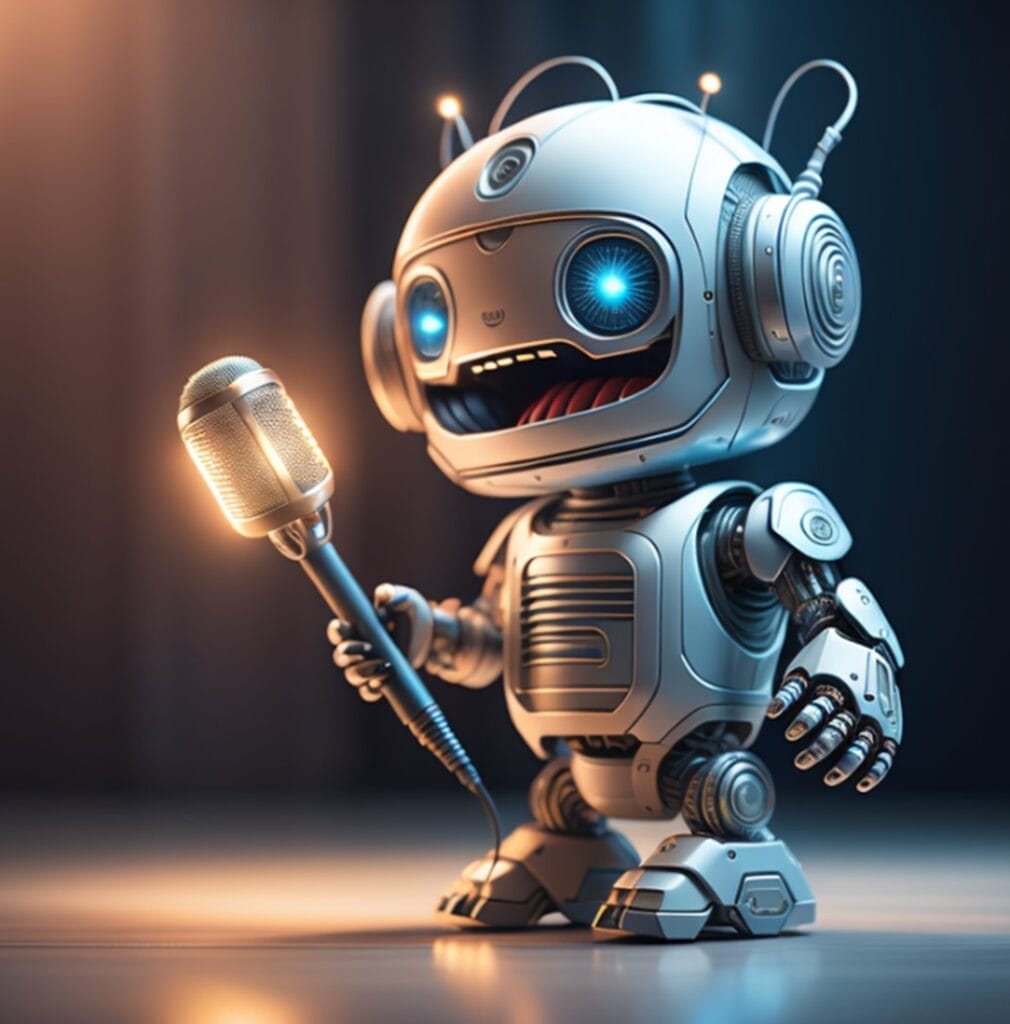
Voiceovers are the most important part of an automated video of YouTube, providing narration of the script to the audience. Traditionally, human voice actors were used for this purpose, but recently Artificial intelligence (AI) technology has emerged as a game changer in the voiceover field.
AI technology can generate human-like voices and produce high-quality audio narration of your favorite character in any tone or language.
Can I Monetize My YouTube Automation Channel with AI Voiceovers?
The Answer is Yes, You Can Monetize with AI Voiceovers
The good news is that most YouTubers are already doing it successfully with their YouTube Automation channel.
AI voiceover can be a great way to create high-quality videos quickly and easily, without having to record your own voice.
But remember that the ‘Quality of your content’ still plays a pivotal role in your channel’s success. If your content lacks material, is repetitive, or doesn’t offer value to the audience, it won’t be eligible for monetization.
When reviewing YouTube’s channel monetization policies, you’ll notice that videos with low quality are not allowed for monetization.
The image below explains what is not allowed to be monetized for AdSense for a YouTube channel.
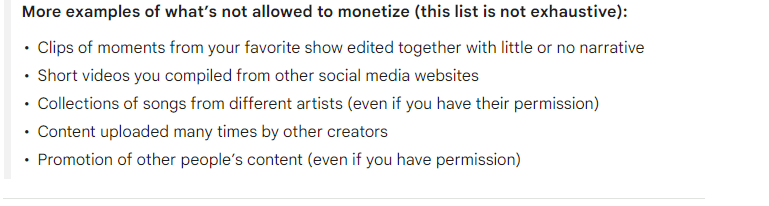
Pros and Cons of using AI voiceover
Here are some of the pros and cons of using AI voiceover:
Pros:
- Easy to use and saves time
- Language is no more a barrier
- Helps you create high-quality videos without having to record your own voice
- Sounds highly professional
Cons:
- Monotonous voice with robotic intonation
- Lacks emotions as compared to a real human voice.
- You must use AI to narrate content carefully, avoiding misleading or deceptive information.
How to use AI voiceover for your YouTube automation channel
Here are a few tips for creating high-quality YouTube automation videos with AI voiceover:
- Choose an AI voiceover tool that produces realistic-sounding voices.
- Experiment with different voices to find one that suits your channel’s branding.
- Write a clear and concise script for your videos.
- Edit your videos carefully to remove any errors or glitches.
- Add visuals to your videos, such as images, videos, or animations.
- Promote your videos on social media and other websites.
Which AI Voiceover Tool to Use for a YouTube Automation Channel?
There are numerous AI text-to-speech apps available, but I’ve personally tested ElevenLabs.
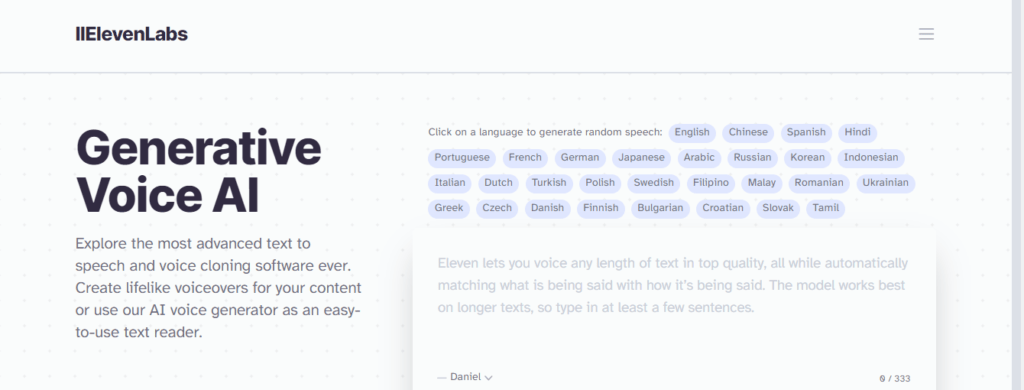
ElevenLabs is one the best Free AI voiceover tools in recent times. It is a newer tool, but it has quickly become the most popular choice for professional YouTubers and podcasters. ElevenLabs produces the most realistic-sounding AI voices in 29 languages, and it offers a wide range of features, including the ability to clone voices and create custom voices.
It can generate voiceovers for videos, games, chatbots, and Audiobooks.
Here are some of the reasons why ElevenLabs is one of the best AI voiceover tools:
•Voice quality: ElevenLabs produces the most realistic-sounding AI voices on the market. Your videos will sound like they were narrated by a human, not by a computer.
•Features: ElevenLabs offers a wide range of features, including the ability to clone voices, create custom voices, and add background music and sound effects.
•Ease of use: ElevenLabs is very easy to use. You can upload your script and generate a voiceover in minutes.
Why Use Eleven Labs AI?
Accuracy and Clarity: Eleven Labs delivers realistic voiceovers with outstanding accuracy that engage the audiences.
User Friendly: Eleven Labs offers a user-friendly interface, making it easy to create voiceovers with AI-generated voices. The quality of the voiceovers is quite impressive, and it can save you time and effort compared to recording your own voice for narration.
Realistic Speech Patterns: It simulates authentic speech patterns, adding realism, such as AI voices taking breaths, enhancing content quality.
Affordable: Eleven Labs strikes a balance between affordability and quality, enabling content creators to access high-quality AI text-to-speech technology without overspending.
How To Use ElevenLabs For Generating AI Voice For My YouTube Automation Channel?
Here’s a step-by-step guide to use ElevenLabs:
- Create an Account: Go to the Eleven Labs website (https://elevenlabs.com/).
- Log In: Log in to your Eleven Labs account using your email and password.
- Choose a Plan: If you’re using the free plan, you’ll have limited features and character limits. If you need more capabilities, consider upgrading to one of their paid plans.
- Access the Dashboard: Once you’re logged in, you’ll be taken to your Eleven Labs dashboard.
- Start a New Project: Click on the “Create Project” or “New Project” button to start a new project for your voiceover.
- Add Text: Inside your project, you’ll see a text box. Paste or type the script for your voiceover into this text box. Make sure your script is clear and well-written.
- Choose a Voice: Eleven Labs offers various voice avatars. You can select a voice that fits your content. Experiment with different voices to find the one that suits your needs.
- Adjust Settings: Depending on your plan, you may have options to adjust settings such as the speaking speed and pitch of the voice.
- Generate the Voiceover: After inputting your script and selecting voice settings, click the “Generate Voiceover” or similar button. Eleven Labs will process your request and generate the voiceover.
- Download the Voiceover: Once the voiceover is generated, you’ll typically have the option to download it as an audio file, such as MP3.
- Listen to the voiceover: Make any necessary edits or revisions. You can use audio editing software for this, if needed.
- Incorporate the Voiceover into Your Video: After finalizing your voiceover, you can add it to your video during the video editing process.
- Save and Publish: Save your edited video, and you’re ready to publish it on YouTube or your preferred platform.
Pricing:
ElevenLabs offers a range of plans to meet the needs of different users. It offers free plan with limited features. Here’s an overview of the features and pricing for each plan
| 1. Free Plan ($0/forever): | – 10,000 characters per month – Up to 3 custom voices |
| 2. Starter Plan ($5/mo): | – 30,000 characters per month – Up to 10 custom voices – Access to Instant Voice Cloning |
| 3. Creator Plan ($22/mo): | – 100,000 characters per month – Up to 30 custom voices – Access to Professional Voice Cloning – Access to Projects for long-form speech synthesis editing |
| 4. Independent Publisher Plan ($99/mo): | – 500,000 characters per month – Up to 160 custom voices – Access to Projects for long-form speech synthesis editing – Usage analytics dashboard |
| 5. Growing Business Plan ($330/month): | -A high monthly character limit of 2,000,000 -A vast selection of up to 660 custom voices -Provides access to Projects for comprehensive long-form speech synthesis editing |
| 6. Enterprise Plan (Custom Pricing): | -Tailored quotas for Speech Synthesis and VoiceLab to meet your specific requirements -Allows for the use of any voice with permission (PVC) -Includes a priority rendering queue -Offers dedicated support tailored to enterprise needs |
Conclusion
Monetizing your YouTube automation channel with AI voiceovers is not only possible but also a smart move. The technology has evolved to the point where it can provide high-quality voice narration, save time, and lower costs. With the right strategies in place, you can explore various monetization strategies and potentially turn your automation channel into a profitable venture. Embrace the power of AI, and let your YouTube channel thrive while you focus on what truly matters—creating compelling content and generate income smartly.
Related Read: 10 Money-Making YouTube Automation Examples To Get Inspiration From








